For the time being Nuggets is only available in English.
Nevertheless, most likely you ARE able to use Nuggets in your language with only few limitations. Follow these steps:
You can change the settings for
- weekstart (Sunday or Monday)
- number formats (decimal separator)
- date formats
Go to the Settings under General settings.
There you find the setting Language.
Choose 'de' for the european setting (Weekstart at Monday, etc.).
Choose 'en' for the american setting (Weekstart at Sunday, etc.).
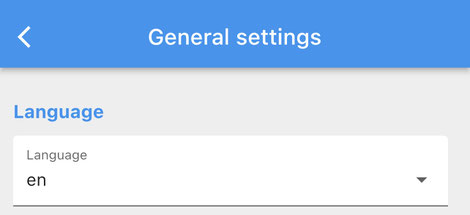
All patterns in the catalog are initially labeled in English.
To translate the labels of a pattern
- go to the Catalog (or Pool, if the pattern is already in the pool - find both screens by tapping the Pattern icon at the bottom of the app),
- tap on the menu button next to the pattern (three dots)
- and choose Change pattern from the menu. Now you will see the Configure pattern screen
- Unfold the section named Basics (see screenshot)
- and change the field Text according to your language. Tap done on your keyboard and you will see the preview of the pattern change.
- To safe your changes click on the checkmark in the upper right corner.
Voila - Your pattern is translated.
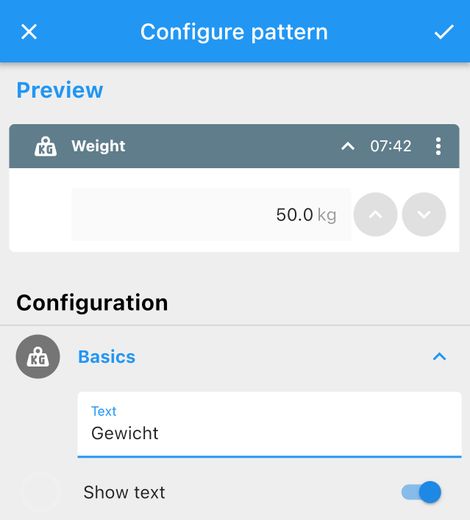
Feel free to send a request for your language via email to info@nuggets.website. We will translate Nuggets incrementally on your request.
Write a comment