You want to log a jog, a bike ride, a drive, a ferry trip, any movement in any speed from A to B? Use a pattern with a track!
A track initially shows your location and centers this on the map. As soon as you start the tracking, information about
- duration of the track
- distance of the track and
- average speed while tracking
are shown, while a blue line on the map shows your track.
Stop your track by tapping on the Pause button.
You can restart the track. It'll hop from the last recorded position to the first position after restarting the track. Distance and timespan in between are not counted.
Tracks work also when Nuggets is not active or when your phone is locked. Tracks will be automatically stopped, when you stop Nuggets.
In case you're a PRO, you'll see Google Maps. Otherwise you'll see Open Street Maps.
Tap on the map once to see a full screen view of the map and the current state of the track.
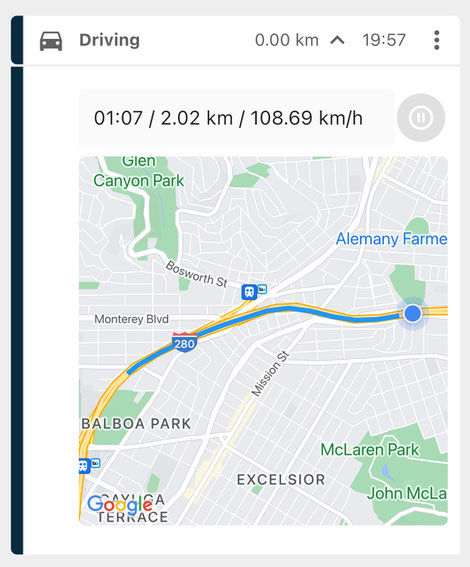
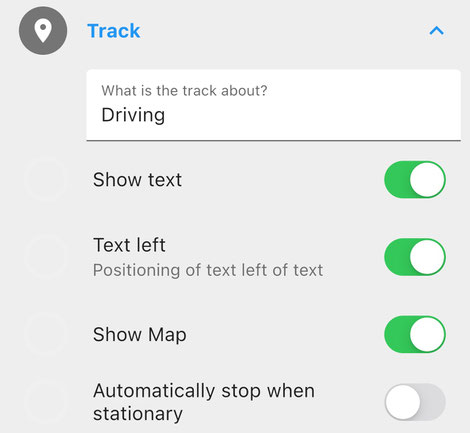
Configure your track component:
Text will be shown on top of the track infos (duration, distance, speed) in case you choose 'Show text'
Show Map might be used to only show the track infos, without the map.
Automatically stop when stationary when chosen, will stop the track automatically after 5 min, in case the device is stationary and you're not moving any more. Helpful in case you're as forgetful as I am.
A notification will be issued informing you about the fact, that the track was stopped automatically.
Write a comment